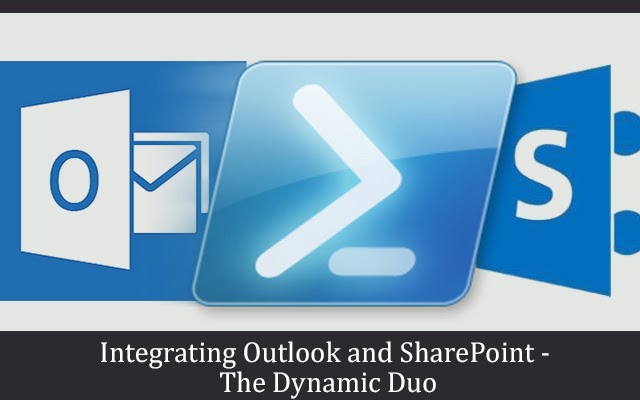In
addition to being a web application development platform, SharePoint is
also used by a large number of enterprises for document and management.
Microsoft has released SharePoint 2013 with a set of advanced features
to broaden its capacity. It allows organizations to avail the latest
cloud-based iterations of the collaboration platform. The SharePoint
applications in the cloud can be further managed by users through
customized applications designed by several companies including
Microsoft.
The
users also have option to run SharePoint 2013 with Amazon Web Services
(AWS) to avail several benefits including no upfront investment, lower
operational cost, enhanced speed and flexible capacity. Microsoft has
made it easier for users to run SharePoint in AWS through the License
Mobility through Software Assurance. Also, Amazon EC2 running Windows
Server create a secure and reliable environment to deploy and run the
SharePoint applications.
No Upfront Investment
When
an organization decides to deploy SharePoint in the cloud, it is not
required to invest any funds upfront. As Amazon requires users to pay
only for the cloud resources used by them, they are not required to
procure any new hardware. In addition to pay-as-you-go pricing, Amazon
further takes care of the hardware management. Thus, an organization can
optimize its content management without incurring any initial cost.
Easy and Fast Deployment
An
enterprise can further deploy SharePoint applications in the cloud
without putting any additional time and effort. After obtaining the
required license, it can deploy the application quickly without waiting
for the required hardware to arrive. Microsoft has further optimized the
online version of SharePoint by including several advanced features to
eliminate the functional gaps associated with switching to a cloud-based
environment.
Use Existing Skill and Software
Similar
to hardware, a business can run SharePoint application with AWS without
requiring skilled developers and resources. Microsoft has designed the
platform with a set of simple and easy features. So an enterprise can
quickly create and deploy new apps by using its existing developers and
software assets. Unlike other cloud services, the AWS platform supports a
large number of operating systems and programming language. So the .NET
developers can create robust application by using familiar tools and
IDEs like Visual Studio.
Curtail Capital Expenses
Each
modern business explores option to convert capital expenses into
operational expenses. But the team managing infrastructure always tries
to sabotage such initiatives in order to retain control. An organization
can use SharePoint 2013 with AWS to curtail both capital and
operational expenses. It can scale down the cost according to its cloud
resource requirements. At the same time, a business can further avoid
the large and upfront expenses. The AWS Cloud allows organizations to
add capacity according to the changes in business demand. So an
enterprise can easily scale the cloud capacity quickly according to its
needs.
Manage SharePoint through Customized Applications
Unlike
large enterprises, the small and local businesses cannot afford to
deploy an IT team to manage their content and documents. SharePoint 2013
facilitates document and content management without deploying a
dedicated team. The users have option to manage the SharePoint
application with AWS using a variety of applications developed by
Microsoft and third-party companies. So it becomes easier for the small
and medium enterprises to align technologies with business processes
without deploying any additional resources.
Enhanced Security
While
deploying an application in the cloud, users have to explore ways to
keep it secure and inaccessible. As a secure and durable technology
platform, AWS is widely used by companies belonging to different
industries and regions. The certifications and audit standards used by
the platform is further recognized across industries. Thus, an
organization gets a secure and reliable environment to deploy SharePoint
applications.
A
number of recent reports have highlighted that a gradual increase is
noted in the number of enterprises using Amazon Web Services with
SharePoint 2013. However, each organization also needs to identify and
address some of the important challenges while using AWS with SharePoint
2013. It also needs to choose the right third-party applications to get
enhanced data privacy and security. You can hire developers from custom Sharepoint development companies who can help build sharepoint apps for you within allocated budgets and time schedules.
We provide sharepoint webparts development services. If you would like to hire sharepoint developers for your development needs, please contact us at Mindfire Solutions.